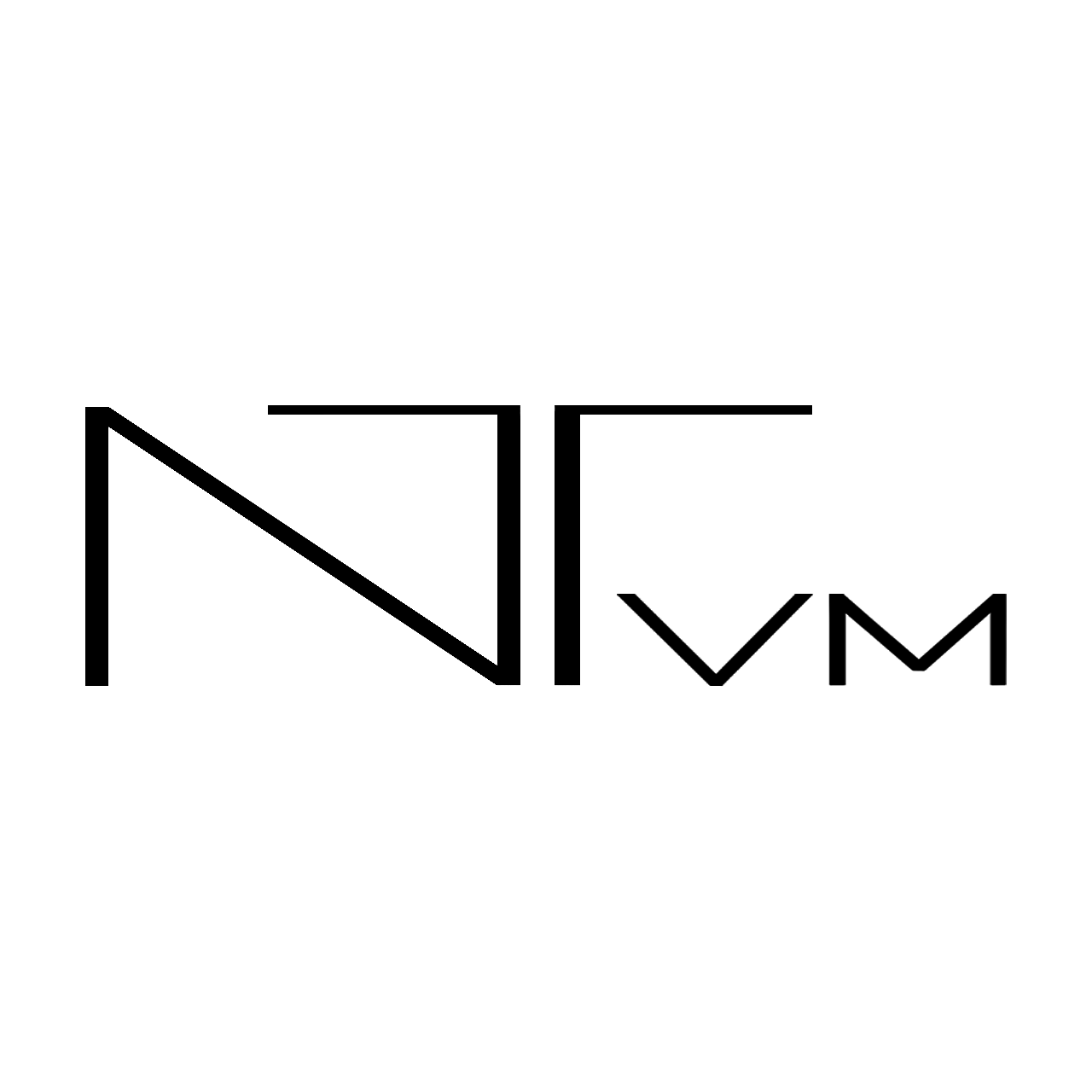Pic of the Day: Processing for the Mood
Have you ever taken a picture and it just didn't come out the same as you saw it? I would guess that this has happened to most of us. For some reason your camera just has a hard time capturing the world as we see it. Well I could get into why that is, with the dynamic range of the human eye vs an image sensor and tonal range and all this and that but I don't want to bore you.
Basically, we all understand that the human body is an amazing thing and they eye is much better at viewing the world than your camera is. So what should you do about this? I personally enjoy spending time on my computer adding that mood to the photograph. I am a pretty emotional person when it comes to photography and I like implementing the emotion into my final images.
So let's look at what all goes into adding that emotion.
This last trip I took for work sent me up to Hershey PA. On my way home I stopped by to visit my friends Jeff and Emily in Virginia as I often do. Upon leaving their house I took my usual route through the mountains to get back to the interstate. This particular day was a very gloomy day with low fast moving clouds and hazy misty rain hither and tither :). I took a turn and passed this old run down building and immediately busted a U turn and went back to shoot it.
It barely caught the corner of my eye since it was something I had often passed. However, the mood on this particular day really brought out the spirit of this old place really well, so I got a shot.
my canvas
Now on the camera it didn't look too impressive, but that didn't bother me because I knew exactly what I was going to do with it. I wanted to have this canvas to really add the mood and feel of that day. Shooting RAW format in the camera usually leaves me with a pretty bland image. This is because it captures all the light data there is in the scene and allows me to access it when I am processing. So this bland photo becomes my canvas that allows me to let my artistic brain go to work and create something of my own.
So I start out by making some basic adjustments on the initial image, and also tonemapping an HDR to use as an overlay in photoshop.
Basic Adjustments
Tonemapped HDR
The New Canvas
I then blend those to together to make a nicely balanced image. Duplicating and using multiple layers and applying subtle filters to bring out the color and texture really helps me keep the true image feel while adding a bit of the detail in the highlights and shadows that I like from the HDR.
With a little cloning to remove power lines, this becomes my new canvas :).
I then let the creativity flow and now that I have a true to life image, I can add some of the mood and emotion that the real life scene and misty gloomy day made me feel when I was there shooting.
Splashing paint on my canvas
Black and white edit to blend with the over colored edit
I start by adding a bit of color, since every artist likes splashing paint on their canvas :). I do this because I felt the gravel and the clouds, both being bland and grey, needed a little something to make them feel a little less boring.
The next thing I notice is that the yellow color of the grass is a bit overwhelming for the image, while I think the dead grass adds to the mood of the photo, it needs to be tamed a bit. So I go ahead and edit the image as a black and white to blend together with the color image in photoshop in order to mask out these colors I don't want while adding the grey overcast feel that was taken away when I splashed in the color.
With those two blended together and the color masked in more on the building where I want it, I have gotten much closer to my final product. This is pretty close to the emotion I want to portray in this image. There is just a little something missing.
Mood added...almost done
With the end in sight, there are just a few minor things that I want to tweak to make it perfect. so with some adjustment brush work to add detail where I see fit and a quick crop, and some custom vignetting to draw the eyes in to my subject and make the gravel a bit less distracting. I come away with my final product :)
I recently started helping my wife edit photos for her photography class and realized that I do a lot of things to photos without every actually thinking about why, it has always been a feeling for me when I edit.
When I pointed things out to her and told her why I thought this or that, it made me realize that there was a lot more going on behind the scenes with me, when I create an image, than I ever noticed. Saying it out loud made me really notice all the stuff that my brain thinks and I just wanted to write it all down for once. While there was actually a lot more that went into this, I feel like I got the main ideas across. I don't even know if anyone will read all of this but if you do, feel free to comment on here or whatever social media I post this on and let me know your thoughts.
Hope you enjoy :)